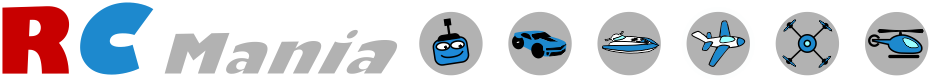При последните версии на er9x има функция специално за тази цел - избира се режим PPMSIM и няма нужда от резистора.
Малко подробности от: Er9x NEW User's Manual 2015
RADIO SETUP
"Enable PPMSIM"
When set to ON, this option enables the use of the PPMSIM protocol. This may be required when a
9x transmitter with a FlySky/Turnigy module installed is used with a simulator or as the Slave (buddy
box) in a trainer setup.
PPMSIM corrects a problem which occurs because the stock FlySky/Turnigy RF module for the 9x
transmitter excessively loads down the PPMout signal. This prevents proper operation of the Tx with a
simulator or in "buddy box" mode. Before PPMSIM was introduced, it was necessary in such cases
either to modify the transmitter or to remove the module each time. PPMSIM overcomes the problem
by redirecting the signal to the trainer port via a different pin on the CPU.
PPMSIM should only be enabled when a FlySky/Turnigy or other problematic module is installed AND
if the transmitter has not been modified to include a resistor or transistor in the PPM line. In particular,
PPMSIM is not required when an FrSky or OrangeRX DSM2/DSMX module is used; these modules
can be left in place when using the Tx with a simulator or as a buddy box.
Please note that when PPMSIM is active as the protocol, no PPM output is sent to the RF module;
consequently the transmitter cannot directly control a model.
To activate PPSIM for a given model, PPMSIM must first be enabled in this menu and then be
selected under
Model Setup, Protocol
So to sum things up:
1.Left the radio off and plugg in the sim cable.
2.In page 1/6 in the RADIO set Enable PPMSIM to ON.
3.Create a new model and setup the 8 channels. 1-4 on the sticks and 5-8 on switches.
4.On page 2/10 of the model setup Trainer is OFF and Proto is set to PPMSIM 8CH."
Това е за да бъде апаратурата в режим "ученик" - "buddy box" mode!